I want to expand the popup window which comes from when user click the extension button...
(I want to expand the size of pop-up window to red area)
Here is the code that I'm using to show pop-up;
< style type="text/css" >
body {
min-width: 1005px; /* your desired width */
max-width: 100%;
position: relative;
vertical-align:middle;
}
< /style >
< iframe src="http://stackoverflow.com" width="100%" height="100%" scrolling="auto" > < /iframe >
I tried (in body css) width: 1280px; height: 800px; -but no luck. It's not working correctly...
UPDATE: Similar question( maybe a duplicate ? ); chrome extension, popup window's height