you have to use Html syntax, for any changes to the disabled Tab too
tabbedPane.addTab("<html>T<br>i<br>t<br>t<br>l<br>e<br>1</html>", panel1);
EDIT
SSCCE for question about Html text formatting and alignment
import java.awt.Color;
import java.awt.Component;
import java.awt.Dimension;
import javax.swing.JFrame;
import javax.swing.JLabel;
import javax.swing.JPanel;
import javax.swing.JTabbedPane;
import javax.swing.JTextField;
/**
*
* @author korbel
*/
public class TestTabbedPane extends JFrame {
private static final long serialVersionUID = 1L;
private JTabbedPane tabbedPane;
public TestTabbedPane() {
tabbedPane = new JTabbedPane();
tabbedPane.setPreferredSize(new Dimension(300, 200));
getContentPane().add(tabbedPane);
JPanel panel = new JPanel();
tabbedPane.add(panel, "null");
JTextField one = new JTextField("one");
tabbedPane.add(one, "one");
JTextField two = new JTextField("two");
tabbedPane.add(two, "<html> T<br>i<br>t<br>t<br>l<br>e <br> 1 </html>");
tabbedPane.setEnabledAt(2, false);
/*int comp = tabbedPane.getComponentCount();
for (Component sc : tabbedPane.getComponents()) {
if (sc instanceof javax.swing.JLabel) {
JLabel lbl = (JLabel) sc;
lbl.setForeground(Color.red);
}
if (sc instanceof javax.swing.JPanel) {
JPanel pnl = (JPanel) sc;
pnl.setName(pnl.getName());
}
if (sc instanceof javax.swing.JTextField) {
JTextField txt = (JTextField) sc;
txt.setForeground(Color.blue);
txt.setDisabledTextColor(Color.red);
}
}
UIManager.put("TabbedPane.contentBorderInsets", new Insets(0, 0, 0, 0));
UIManager.put("TabbedPane.highlight", new Color(255, 0, 0));
UIManager.put("TabbedPane.lightHighlight", new Color(0, 255, 0));
UIManager.put("TabbedPane.darkShadow", new Color(0, 255, 0));
UIManager.put("TabbedPane.shadow",new Color(0, 0, 255));
UIManager.put("TabbedPane.light" , new Color(0, 255, 0));
UIManager.put("TabbedPane.foreground", new Color(0, 0, 0));
UIManager.put("JTabbedPane.font", new Font("Dialog", Font.ITALIC, 12));
UIManager.put("TabbedPane.selected", new Color(255, 0, 0));
UIManager.put("disable", new Color(255, 0, 0));
UIManager.put("TabbedPane.selectHighlight" , new Color(0, 0, 0));
UIManager.put("TabbedPane.background", new Color(0, 0, 0));
SwingUtilities.updateComponentTreeUI(tabbedPane);*/
tabbedPane.setTitleAt(2, "<html><font color="
+ (tabbedPane.isEnabledAt(2) ? "black" : "red") + ">"
+ tabbedPane.getTitleAt(2) + "</font></html>");
tabbedPane.setTabPlacement(JTabbedPane.LEFT);
}
public static void main(String args[]) {
TestTabbedPane frame = new TestTabbedPane();
frame.setDefaultCloseOperation(EXIT_ON_CLOSE);
frame.pack();
frame.setVisible(true);
}
}