In my MVC application I want to render a table in a cshtml file, if the current log in user is some x person. I am using windows authentication and I have made the following changes in web.config file.
<authentication mode="Windows">
</authentication>
And in my controller when I am trying to access the current user name I am not getting any user name. I am trying the following:
ViewBag.LogInUserName = Request.RequestContext.HttpContext.User.Identity.Name;
This above line was working before. But I don't know whats wrong now. Also I have hosted my application on IIS now.