I read couple of online documents to get start with the Teradata basics.
I am curious to know what is full client version of Teradata client software to install on Windows/unix/Linux environments? What is best suited for client install?
I see different client versions depends on the type drivers/applications
1. Teradata JDBC
2. Teradata ODBC
3. Teradata dot net provider
4. Teradata SQl assist/BTSE
5. Teradata Express
6. Teradata OLE DB provider
7. TTU .... etc
To more clarity on my Question .. DB2 and Oracle have a full client software which can install locally on windows/unix systems and it will be able to use or all type connectivity(odbc,jdbc,ole db,ado .net...etc)