Is there a way to manipulate VLC with a Linux shell script without the script waiting for VLC to close.
cvlc test.mp3
echo "Now playing!"
sleep 200
cvlc://pause:60
This code keeps running VLC until the file is completed, and then evidently it is to late to pause the file.