I have this complicated SQL query for Oracle that I want to visualize in a diagram to make it understandable for my co-workers. I tried at http://snowflakejoins.com but it just chokes on it.
Has someone a better suggestion? I prefer a web-app on the internet and if not a desktop app for windows.
with
logs as (
select
l.job_id,
l.subjob,
sum(l.verwerkt) verwerkt,
sum(l.errors) errors,
max(l.datum) laatst
from
dinf_monitor_logs l,
dinf_monitor_jobs j
where
l.datum>sysdate-j.dagen
and j.job_id=l.job_id(+)
group by
l.job_id,
l.subjob
),
alllogs as (
select job_id, subjob, max(datum) laatst from dinf_monitor_logs group by job_id, subjob
)
select row_number() over(order by alllogs.job_id, alllogs.subjob) r,
alllogs.job_id,
alljobs.naam,
alllogs.subjob,
logs.verwerkt,
logs.errors,
alllogs.laatst datum,
alljobs.wikilink,
alljobs.loglink,
alljobs.contact,
case
when alllogs.laatst is null then 1
when round(sysdate-(alllogs.laatst+alljobs.dagen))<0 then 0
else round(sysdate-(alllogs.laatst+alljobs.dagen))
end overtijd,
case
when logs.errors-alljobs.max_errors>0 then 5
when logs.verwerkt-alljobs.min_verwerkt<0 then 7
when round(sysdate-(alllogs.laatst+alljobs.dagen))>0 then 3
else 11
end status
from logs, alllogs, (select job_id, naam, wikilink, loglink, contact, dagen, min_verwerkt, max_errors from dinf_monitor_jobs) alljobs
where
logs.job_id(+)=alllogs.job_id
and logs.subjob(+)=alllogs.subjob
and alllogs.job_id=alljobs.job_id
order by alllogs.job_id, alllogs.subjob