As I answered your previous post, I just took my other answer and modified it to do what you are looking for. The following is the addition of a class that stores hobby info. I then added the needed structure and relations (the different colored squares denote the different classes):
Note: The changes here are minimal and the changes are commented as //New something// so they should be easy to see.
protected void Page_Load(object sender, EventArgs e)
{
}
protected void RadGrid1_Init(object sender, EventArgs e)
{
DefineGridStructure();
}
private void DefineGridStructure()
{
RadGrid1.MasterTableView.DataKeyNames = new string[] { "EmpId" };
RadGrid1.Width = Unit.Percentage(98);
RadGrid1.PageSize = 5;
RadGrid1.AllowPaging = true;
RadGrid1.AllowSorting = true;
RadGrid1.PagerStyle.Mode = GridPagerMode.NextPrevAndNumeric;
RadGrid1.AutoGenerateColumns = false;
RadGrid1.ShowStatusBar = true;
RadGrid1.MasterTableView.PageSize = 5;
//Add columns
GridBoundColumn boundColumn;
boundColumn = new GridBoundColumn();
boundColumn.DataField = "EmpId";
boundColumn.HeaderText = "EmpId";
RadGrid1.MasterTableView.Columns.Add(boundColumn);
boundColumn = new GridBoundColumn();
boundColumn.DataField = "Name";
boundColumn.HeaderText = "Name";
RadGrid1.MasterTableView.Columns.Add(boundColumn);
boundColumn = new GridBoundColumn();
boundColumn.DataField = "Age";
boundColumn.HeaderText = "Age";
RadGrid1.MasterTableView.Columns.Add(boundColumn);
//Detail table - Orders (II in hierarchy level)
GridTableView tableViewOrders = new GridTableView(RadGrid1);
tableViewOrders.Width = Unit.Percentage(100);
tableViewOrders.DataKeyNames = new string[] { "EmpId" };
GridRelationFields relationFields = new GridRelationFields();
relationFields.MasterKeyField = "EmpId";
relationFields.DetailKeyField = "EmpId";
tableViewOrders.ParentTableRelation.Add(relationFields);
RadGrid1.MasterTableView.DetailTables.Add(tableViewOrders);
//Add columns
boundColumn = new GridBoundColumn();
boundColumn.DataField = "Street";
boundColumn.HeaderText = "Street";
tableViewOrders.Columns.Add(boundColumn);
boundColumn = new GridBoundColumn();
boundColumn.DataField = "City";
boundColumn.HeaderText = "City";
tableViewOrders.Columns.Add(boundColumn);
boundColumn = new GridBoundColumn();
boundColumn.DataField = "Zip";
boundColumn.HeaderText = "Zip";
tableViewOrders.Columns.Add(boundColumn);
//New Detail Table #2 - adds in a another class that stores data
GridTableView tableViewOrders2 = new GridTableView(RadGrid1);
tableViewOrders2.Width = Unit.Percentage(100);
tableViewOrders2.DataKeyNames = new string[] { "EmpId" };
GridRelationFields relationFields2 = new GridRelationFields();
relationFields2.MasterKeyField = "EmpId";
relationFields2.DetailKeyField = "EmpId";
tableViewOrders2.ParentTableRelation.Add(relationFields2);
RadGrid1.MasterTableView.DetailTables.Add(tableViewOrders2);
//Add columns
boundColumn = new GridBoundColumn();
boundColumn.DataField = "HobbyName";
boundColumn.HeaderText = "HobbyName";
tableViewOrders2.Columns.Add(boundColumn);
}
protected void RadGrid1_NeedDataSource(object sender, GridNeedDataSourceEventArgs e)
{
List<Employee> empList = GetEmployeeDetails();
DataSet dataset = new DataSet("DataSet");
System.Data.DataTable dt1 = new System.Data.DataTable();
dt1.TableName = "Employee";
dt1.Columns.Add("EmpId");
dt1.Columns.Add("Name");
dt1.Columns.Add("Age");
dataset.Tables.Add(dt1);
System.Data.DataTable dt2 = new System.Data.DataTable();
dt2.TableName = "Address";
dt2.Columns.Add("EmpId");
dt2.Columns.Add("Street");
dt2.Columns.Add("City");
dt2.Columns.Add("Zip");
dataset.Tables.Add(dt2);
//New datatable that stores the new classes' data
DataTable dt3 = new DataTable();
dt3.TableName = "Hobby";
dt3.Columns.Add("EmpId");
dt3.Columns.Add("HobbyName");
dataset.Tables.Add(dt3);
foreach (Employee emp in empList)
{
dt1.Rows.Add(new object[] { emp.EmpId, emp.Name, emp.Age });
foreach (Address add in emp.Address)
{
dt2.Rows.Add(new object[] { emp.EmpId, add.Street, add.City, add.Zip });
}
//New data add loop
foreach (Hobby hob in emp.Hobby)
{
dt3.Rows.Add(new object[] { emp.EmpId, hob.HobbyName });
}
}
RadGrid1.MasterTableView.DataSource = dataset.Tables["Employee"];
RadGrid1.MasterTableView.DetailTables[0].DataSource = dataset.Tables["Address"];
//Add the new table to the grid
RadGrid1.MasterTableView.DetailTables[1].DataSource = dataset.Tables["Hobby"];
}
private List<Employee> GetEmployeeDetails()
{
List<Employee> myEmployees = new List<Employee>();
Employee Steve = new Employee()
{
Address = new List<Address>() { new Address { City = "op", Street = "thatstreet", Zip = 23312 } },
Hobby = new List<Hobby>() { new Hobby() { HobbyName = "Skating" } },
Age = 23,
EmpId = "Emp1",
Name = "SteveIsTheName"
};
Employee Carol = new Employee()
{
Address = new List<Address>() {
new Address { City = "op2", Street = "thatstreet2", Zip = 23313 },
new Address { City = "op3", Street = "thatstreet3", Zip = 23314 }},
Hobby = new List<Hobby>() { new Hobby() { HobbyName = "Fishing" } },
Age = 24,
EmpId = "Emp2",
Name = "CarolIsTheName"
};
myEmployees.Add(Steve);
myEmployees.Add(Carol);
return myEmployees;
}
}
class Employee
{
public List<Address> Address { get; set; }
public List<Hobby> Hobby { get; set; }
public int Age { get; set; }
public string Name { get; set; }
public string EmpId { get; set; }
}
class Address
{
public string Street { get; set; }
public string City { get; set; }
public int Zip { get; set; }
}
class Hobby
{
public string HobbyName { get; set; }
}