I am using pre-compiled headers in my project in C but we are integrating a .CPP file into the project.
Here's the error:
Error 1 fatal error C1853: 'Debug\MuffinFactory.pch' precompiled header
file is from a previous version of the compiler, or the precompiled header is C++
and you are using it from C (or vice versa)
c:\users\blake\desktop\projects\muffinfactory\source\main.cpp 1
We only need a single .CPP compiled in our project, but we really need the pre-compiled header to save compile times (Windows.h and more).
How should I organize my project to do this?