Though it is too late i want to share something. This might help someone. Various brush techniques are discussed in the following link with JavaScript code for HTML canvas. All you have to do is convert JavaScript code to your expected one. It is pretty simple to covert JavaScript Canvas code to Android Canvas code.
Exploring canvas drawing techniques
I have converted "Multiple lines" technique to Java code for android; You can check the following android view code.
public class MultipleLines extends View {
private Bitmap bitmap;
private Canvas canvas;
private Paint mPaint;
public MultipleLines(Context context) {
super(context);
init();
}
private void init(){
mPaint = new Paint();
mPaint.setAntiAlias(true);
mPaint.setDither(true);
mPaint.setColor(0xFFFF0000);
mPaint.setStyle(Paint.Style.STROKE);
mPaint.setStrokeJoin(Paint.Join.ROUND);
mPaint.setStrokeCap(Paint.Cap.ROUND);
mPaint.setStrokeWidth(1);
}
@Override
protected void onSizeChanged(int w, int h, int oldw, int oldh) {
super.onSizeChanged(w, h, oldw, oldh);
bitmap = Bitmap.createBitmap(w, h, Bitmap.Config.ARGB_8888);
canvas = new Canvas(bitmap);
}
@Override
public boolean onTouchEvent(MotionEvent event) {
float x = event.getX();
float y = event.getY();
switch (event.getAction()) {
case MotionEvent.ACTION_DOWN:
touch_start(x, y);
invalidate();
break;
case MotionEvent.ACTION_MOVE:
touch_move(x, y);
invalidate();
break;
case MotionEvent.ACTION_UP:
touch_up();
invalidate();
break;
}
return true;
}
private boolean isDrawing;
private List<PointF> points = new ArrayList<>();
private void touch_start(float touchX, float touchY) {
isDrawing = true;
points.add(new PointF(touchX, touchY));
canvas.save();
}
private void touch_move(float touchX, float touchY) {
if (!isDrawing) return;
canvas.drawColor(Color.TRANSPARENT);
points.add(new PointF(touchX, touchY));
stroke(offsetPoints(-10));
stroke(offsetPoints(-5));
stroke(points);
stroke(offsetPoints(5));
stroke(offsetPoints(10));
}
private void touch_up() {
isDrawing = false;
points.clear();
canvas.restore();
}
private List<PointF> offsetPoints(float val) {
List<PointF> offsetPoints = new ArrayList<>();
for (int i = 0; i < points.size(); i++) {
PointF point = points.get(i);
offsetPoints.add(new PointF(point.x + val, point.y + val));
}
return offsetPoints;
}
private void stroke(List<PointF> points) {
PointF p1 = points.get(0);
PointF p2 = points.get(1);
Path path = new Path();
path.moveTo(p1.x, p1.y);
for (int i = 1; i < points.size(); i++) {
// we pick the point between pi+1 & pi+2 as the
// end point and p1 as our control point
PointF midPoint = midPointBtw(p1, p2);
path.quadTo(p1.x, p1.y, midPoint.x, midPoint.y);
p1 = points.get(i);
if(i+1 < points.size()) p2 = points.get(i+1);
}
// Draw last line as a straight line while
// we wait for the next point to be able to calculate
// the bezier control point
path.lineTo(p1.x, p1.y);
canvas.drawPath(path,mPaint);
}
@Override
protected void onDraw(Canvas canvas) {
canvas.drawColor(Color.WHITE);
canvas.drawBitmap(bitmap, 0, 0, null);
}
private PointF midPointBtw(PointF p1, PointF p2) {
return new PointF(p1.x + (p2.x - p1.x) / 2.0f, p1.y + (p2.y - p1.y) / 2.0f);
}
}