I've read I have to add these lines into my .au3 file:
#Region
#AutoIt3Wrapper_Icon=C:\myicon.ico
#AutoIt3Wrapper_Compression=4
#AutoIt3Wrapper_Res_Fileversion=1.0
#AutoIt3Wrapper_Res_Fileversion_AutoIncrement=y
#AutoIt3Wrapper_Run_Obfuscator=y
#EndRegion
I've put myicon.ico into the C:\ directory.
Then I right click on my .au3 file and click Compile, everything is fine, but the default icon is still the AutoIT icon.