I've recently asked my server administrator, for my Windows dedicated server, to change the MySQL configuration file (my.cnf) to allow search words of 2 characters or more, from the default of 4.
They said the changed it, restarted MySQL and re-booted the server but I have seen no changes. I've rebuilt the indexes only on the tables that this particular script uses, using the REPAIR TABLE method but still doesn't work as it should.
Do I have to rebuild all indexes, on all tables, even though they're not being used for this full-text query?
EDIT
Is this right? After searching my server for my.ini files? 5.0 is my latest version.