When it comes to Xcode4.2, I'm really in a puzzle about the storyboard. For example, I add a label to a view in the storyboard, but after a moment, I feel it's not the thing I needed.How can I delete this label?
Asked
Active
Viewed 2.7k times
17
-
1Does clicking it and pressing delete not work? – jrturton Jan 18 '12 at 18:00
3 Answers
37
You just select the label you want to delete, and hit the delete button on your keyboard. That will remove the object. It works for me.
I use the delete back button!
You can also edit the Document outline, which is just on the left of the storyboard editor. It may be hidden, but you can show it by clicking the small circle with a triangle inside it. Here is a screenshot to help you. If you select items there and hit delete. It will remove them whenever it is possible.
The dude
- 7,896
- 1
- 25
- 50
-
1I had to delete `ViewController`s by clicking on them and deleting them in the Storyboard view. I couldn't select them from the outline. – Kevin May 06 '14 at 19:10
1
Solution - 1:
- you need just to select what you need to delete
- then do
cmd + backbutton
Solution - 2:
- select
component -> Edit -> Delete
Sai Sreenivas
- 1,690
- 1
- 7
- 16
MLSE
- 31
- 7
0
If you are using mac then simply select the item and go to the Edit tab and select option Delete.
Edit -> Delete
purvisha thakarar
- 75
- 6