I know we can bind object data source to RDLC. I am trying to bind an object like as follows:
public class ContactReportData
{
public string ContactReportHeading{get;set;}
public string ContactReportSubHeading{get;set;}
public List<Contact> ContactDetails{get;set;}
}
public class Contact {
public string ContactName{get;set;}
public string ContactDesignation{get;set;}
}
While Setting to RDLC, it will find only one dataset at time, say ContactReportData (without the list of contact) OR Contact. I guess that is because the report needs it to be in that way.
What I want is to have the data shown in report as : ContactReportHeading ContactReportSubHeading tabular form of Contacts in - Contact Name, Designation.
I could have given this as the details of report data as static and only bind the contacts list, but what I have is list of contact reports where I a facing the issue.