I was able to reproduce this error with MySQL and phpmyadmin:
#2014 - Commands out of sync; you can't run this command now
 On this version of MySQL:
On this version of MySQL:
el@apollo:~$ mysql --version
mysql Ver 14.14 Distrib 5.5.34, for debian-linux-gnu (x86_64) using readline 6.2
With the following SQL run through the phpmyadmin query window:
use my_database;
DELIMITER $$
CREATE PROCEDURE foo()
BEGIN
select 'derp' as 'msg';
END $$
CALL foo()$$ <----Error happens here, with or without delimiters.
I couldn't get the error to happen through the MySQL terminal, so I think it's a bug with phpmyadmin.
It works fine on the terminal:
mysql> delimiter $$
mysql> use my_database$$ create procedure foo() begin select 'derp' as 'msg'; end $$ call foo() $$
Database changed
Query OK, 0 rows affected (0.00 sec)
+------+
| msg |
+------+
| derp |
+------+
1 row in set (0.00 sec)
Query OK, 0 rows affected (0.00 sec)
I think the bug has something to do with changing the delimiters mid-query within phpmyadmin.
Workaround: Slow down there, cowboy, and run your SQL statements one at a time when using phpmyadmin. phpmyadmin is "single task bob", he can only do one job.
 On this version of MySQL:
On this version of MySQL: