I have recently upgraded my IntelliJ 10 to the latest 11.0.1 version. I am writing grails app and until I was using the older version of IntelliJ everything was fine, however 11 doesn't allow me to successfully add Grails SDK (2.0.0) - I was trying to add the framework support, this however doesn't seem to be persisted (after adding Groovy and then choosing Grails - nothing happens). I have tried to follow those steps as well: IntelliJ IDEA 9.0 - unable to select project SDK for Grails application
I would be grateful if someone would be able to point me how to configure Grails SDK - or what could be wrong in my configuration.
Thanks,
This is exactly the way that I have my global library defined and still I was having exactly the same issue.
I followed OverZealous advice and created a new Grails project named exactly the same as the original one and boom everything is fine now! Thanks for help.