I'm using an external Node.js module, everyauth, to handle my LinkedIn API authentication. I'm not yet positive if this is a problem with the way my module handles their API, or some other API issue itself.
Basically, after a user has already granted access, LinkedIn nevertheless continues to ask whether to continue to grant access. I know this is not standard because I've seen a different user flow in other applications.
Here's an example of what happens:
You can see I granted access on Jan 11th, but this was taken on Jan 13th. Why must I re-auth!?
Do you have any idea what is causing this? I dove into the relevant LinkedIn module code for everyauth but nothing in that application flow caught my eye as the problem.