We recently upgraded one of our applications from .net 2.0 to .net 3.5 and we have run into an issue with the installer. Essentially the msi auto populates the Virtual Directory field when we want it to be blank. This wouldn't be such an issue except that I cannot figure out how to set the virtual directory blank from the command line.
Currently I have
msiexec /i $(InstallerPath)\AppInstaller.msi /qn TARGETVDIR=
And I get the error
The folder path 'CURRENTDIRECTORY="C:' contains an invalid character.
. produces The folder path '.' contains an invalid character
Quotes do not work at all.
What can I do to specify a blank Virtual Directory?
EDIT
Using How do I change the default Virtual Directory name during a web service install? I tried to manually set it blank in the installer project. However, it is already blank!