I am currently developing a java application.
I want to show a new Window which contains a text area and a button.
Do you have any ideas?
I am currently developing a java application.
I want to show a new Window which contains a text area and a button.
Do you have any ideas?
The same answer : JOptionpane with an example :)
package experiments;
import javax.swing.JButton;
import javax.swing.JFrame;
import javax.swing.JOptionPane;
public class CreateDialogFromOptionPane {
public static void main(final String[] args) {
final JFrame parent = new JFrame();
JButton button = new JButton();
button.setText("Click me to show dialog!");
parent.add(button);
parent.pack();
parent.setVisible(true);
button.addActionListener(new java.awt.event.ActionListener() {
@Override
public void actionPerformed(java.awt.event.ActionEvent evt) {
String name = JOptionPane.showInputDialog(parent,
"What is your name?", null);
}
});
}
}
Hmm it has been a little while but from what I remember...
If you want a custom window you can just make a new frame and make it show up just like you would with the main window.
Java also has a great dialog library that you can check out here:
That may be able to give you the functionality you are looking for with a whole lot less effort.
Object[] possibilities = {"ham", "spam", "yam"};
String s = (String)JOptionPane.showInputDialog(
frame,
"Complete the sentence:\n"
+ "\"Green eggs and...\"",
"Customized Dialog",
JOptionPane.PLAIN_MESSAGE,
icon,
possibilities,
"ham");
//If a string was returned, say so.
if ((s != null) && (s.length() > 0)) {
setLabel("Green eggs and... " + s + "!");
return;
}
//If you're here, the return value was null/empty.
setLabel("Come on, finish the sentence!");
If you do not care to limit the user's choices, you can either use a form of the showInputDialog method that takes fewer arguments or specify null for the array of objects. In the Java look and feel, substituting null for possibilities results in a dialog that has a text field and looks like this:
JOptionPane is your friend : http://www.javalobby.org/java/forums/t19012.html
Check out Swing Dialogs (mainly focused on JOptionPane, as mentioned by @mcfinnigan).
public class JSONPage {
Logger log = Logger.getLogger("com.prodapt.autotest.gui.design.EditTestData");
public static final JFrame JSONFrame = new JFrame();
public final JPanel jPanel = new JPanel();
JLabel IdLabel = new JLabel("JSON ID*");
JLabel DataLabel = new JLabel("JSON Data*");
JFormattedTextField JId = new JFormattedTextField("Auto Generated");
JTextArea JData = new JTextArea();
JButton Cancel = new JButton("Cancel");
JButton Add = new JButton("Add");
public void JsonPage() {
JSONFrame.getContentPane().add(jPanel);
JSONFrame.add(jPanel);
JSONFrame.setSize(400, 250);
JSONFrame.setResizable(false);
JSONFrame.setVisible(false);
JSONFrame.setTitle("Add JSON Data");
JSONFrame.setLocationRelativeTo(null);
jPanel.setLayout(null);
JData.setWrapStyleWord(true);
JId.setEditable(false);
IdLabel.setBounds(20, 30, 120, 25);
JId.setBounds(100, 30, 120, 25);
DataLabel.setBounds(20, 60, 120, 25);
JData.setBounds(100, 60, 250, 75);
Cancel.setBounds(80, 170, 80, 30);
Add.setBounds(280, 170, 50, 30);
jPanel.add(IdLabel);
jPanel.add(JId);
jPanel.add(DataLabel);
jPanel.add(JData);
jPanel.add(Cancel);
jPanel.add(Add);
SwingUtilities.updateComponentTreeUI(JSONFrame);
Cancel.addActionListener(new ActionListener() {
@SuppressWarnings("deprecation")
@Override
public void actionPerformed(ActionEvent e) {
JData.setText("");
JSONFrame.hide();
TestCasePage.testCaseFrame.show();
}
});
Add.addActionListener(new ActionListener() {
@SuppressWarnings("deprecation")
@Override
public void actionPerformed(ActionEvent e) {
try {
PreparedStatement pStatement = DAOHelper.getInstance()
.createJSON(
ConnectionClass.getInstance()
.getConnection());
pStatement.setString(1, null);
if (JData.getText().toString().isEmpty()) {
JOptionPane.showMessageDialog(JSONFrame,
"Must Enter JSON Path");
} else {
// System.out.println(eleSelectBy);
pStatement.setString(2, JData.getText());
pStatement.executeUpdate();
JOptionPane.showMessageDialog(JSONFrame, "!! Added !!");
log.info("JSON Path Added"+JData);
JData.setText("");
JSONFrame.hide();
}
} catch (SQLException e1) {
JData.setText("");
log.info("Error in Adding JSON Path");
e1.printStackTrace();
}
}
});
}
}