You see the progress icon when the System garbage collector is working. You will not be able to remove the progress icon as you dont have any control over it. If the garbage collector is working, let it do, as it is trying to free up memory.
The full garbage collection operation executes for 1 second on average and should take less than 2 seconds to complete. The full garbage collection operation performs the following actions:
- It performs a RAM garbage collection operation.
- It marks objects in flash memory that are no longer referenced or no longer persisted.
- It releases any nonpersistent object handles in RAM and flash memory.
The system might initiate a full garbage collection operation in the following situations:
- The BlackBerry® Java® Virtual Machine cannot allocate an object because of a lack of available space in RAM.
- A process is about to exceed its currently allocated heap size.
- The BlackBerry JVM cannot allocate a new object because the object handles are not available.
- The BlackBerry device is idle.
This info is from here
If your app is in the above situations, the progress icon will be shown. Now you know when it is shown, debug your app in the device, and see which situations apply to you.