I am trying to install the latest version of Collabnet subversion on my windows server. When i click on the setup icon it comes up with a prompt saying that it needs to to install version 1.6 of the Java runtime environment. It shows that it found version 1.5 on my machine.
I have both version 1.5 and 1.6. How can i make the installation see the 1.6 version without having to install a new version? I checked my %PATH% variable and the path to the 1.6 is included as the first item in the path.
How does it check which version is installed and how can i force it to use the existing 1.6 installation?
Thanks
Edit
Sorry i forgot to mention i do also have the JAVA_HOME environment already setup and it is pointing at the 1.6 version.
Edit
I am using Windows server 2003. I tried running java -version from the command line and it returns Java(TM) SE Runtime Environment (build 1.6.0_20-b02)
The other problem i have is the machine i am installing it to does not have internet access. If i allow Collabnet to go ahead and install the JDK it fails because it cant download it. So im stuck :)