Open the properties of the Setup Project, then click on the Prerequesites button. Then check the prerequisites to install.
Then you can define how the user gets the pre-reqs.
Here is a link to framework version information and an excerpt from Scott Hanselman's blog:
Online/Download Experience
The best way to get a user with reasonable Internet connectivity up on the 3.5 SP1 .NET Framework is with the 2.7 Meg "bootstrapper." This will detect what they need and only download what they need. The worst-case scenario for a x86 machine is around 60 megs, as seen in the table above.
What's the "Client Profile?"
The Client Profile is an even smaller install option for .NET 3.5 SP1 on XP. It's small 277k bootstrapper. When it's run on a Windows XP SP2 machines with no .NET Framework installed, it will download a 28 meg payload and give you a client-specific subset of .NET 3.5. If the Client Profile bootstrapper is run on a machine with any version of .NET on it, it'll act the same as the 3.5 SP1 web installer and detect what it needs to download, then go get it. There's more details in the Client Profile Deployment Guide.
http://www.hanselman.com/blog/CommentView.aspx?guid=af453d70-64b3-417e-9492-d115f929195d