Please check below code.
.aspx
<telerik:RadGrid ID="RadGrid1" runat="server">
</telerik:RadGrid>
<asp:SqlDataSource ID="SqlDataSource1" runat="server"
ConnectionString="<%$ ConnectionStrings:testDatabaseConnectionString %>"
SelectCommand="SELECT [CustomerID], [ContactName] FROM [Contacts]"></asp:SqlDataSource>
<asp:SqlDataSource ID="SqlDataSource2" runat="server"
ConnectionString="<%$ ConnectionStrings:testDatabaseConnectionString %>"
SelectCommand="SELECT [CustomerID], [OrderID], [OrderDate] FROM [Orders] WHERE ([CustomerID] = @CustomerID)">
<SelectParameters>
<asp:Parameter Name="CustomerID" Type="Int32" />
</SelectParameters>
</asp:SqlDataSource>
<asp:SqlDataSource ID="SqlDataSource3" runat="server"
ConnectionString="<%$ ConnectionStrings:testDatabaseConnectionString %>"
SelectCommand="SELECT [UnitPrice], [Quantity], [OrderID] FROM [ProductInfo] WHERE ([OrderID] = @OrderID)">
<SelectParameters>
<asp:Parameter Name="OrderID" Type="Int32" />
</SelectParameters>
</asp:SqlDataSource>
.aspx.cs
protected void Page_Init(object source, System.EventArgs e)
{
DefineGridStructure();
}
private void DefineGridStructure()
{
RadGrid1.ID = "RadGrid1";
RadGrid1.DataSourceID = "SqlDataSource1";
RadGrid1.AutoGenerateColumns = false;
RadGrid1.MasterTableView.DataKeyNames = new string[] { "CustomerID" };
RadGrid1.Width = Unit.Percentage(98);
RadGrid1.PageSize = 3;
RadGrid1.AllowPaging = true;
RadGrid1.AllowSorting = true;
RadGrid1.PagerStyle.Mode = GridPagerMode.NextPrevAndNumeric;
RadGrid1.AutoGenerateColumns = false;
RadGrid1.ShowStatusBar = true;
RadGrid1.MasterTableView.PageSize = 3;
//Add columns
GridBoundColumn boundColumn;
boundColumn = new GridBoundColumn();
boundColumn.DataField = "CustomerID";
boundColumn.HeaderText = "CustomerID";
RadGrid1.MasterTableView.Columns.Add(boundColumn);
boundColumn = new GridBoundColumn();
boundColumn.DataField = "ContactName";
boundColumn.UniqueName = "ContactName";
boundColumn.HeaderText = "Contact Name";
RadGrid1.MasterTableView.Columns.Add(boundColumn);
//Detail table - Orders (II in hierarchy level)
GridTableView tableViewOrders = new GridTableView(RadGrid1);
tableViewOrders.Name = "Child1";
tableViewOrders.DataSourceID = "SqlDataSource2";
tableViewOrders.Width = Unit.Percentage(100);
tableViewOrders.DataKeyNames = new string[] { "OrderID" };
GridRelationFields relationFields = new GridRelationFields();
relationFields.MasterKeyField = "CustomerID";
relationFields.DetailKeyField = "CustomerID";
tableViewOrders.ParentTableRelation.Add(relationFields);
RadGrid1.MasterTableView.DetailTables.Add(tableViewOrders);
//Add columns
boundColumn = new GridBoundColumn();
boundColumn.DataField = "OrderID";
boundColumn.HeaderText = "OrderID";
tableViewOrders.Columns.Add(boundColumn);
boundColumn = new GridBoundColumn();
boundColumn.DataField = "OrderDate";
boundColumn.UniqueName = "OrderDate";
boundColumn.HeaderText = "Date Ordered";
tableViewOrders.Columns.Add(boundColumn);
//Detail table Order-Details (III in hierarchy level)
GridTableView tableViewOrderDetails = new GridTableView(RadGrid1);
tableViewOrderDetails.Name = "Child2";
tableViewOrderDetails.DataSourceID = "SqlDataSource3";
tableViewOrderDetails.Width = Unit.Percentage(100);
tableViewOrderDetails.DataKeyNames = new string[] { "OrderID" };
GridRelationFields relationFields2 = new GridRelationFields();
relationFields2.MasterKeyField = "OrderID";
relationFields2.DetailKeyField = "OrderID";
tableViewOrderDetails.ParentTableRelation.Add(relationFields2);
tableViewOrders.DetailTables.Add(tableViewOrderDetails);
boundColumn = new GridBoundColumn();
boundColumn.DataField = "UnitPrice";
boundColumn.HeaderText = "Unit Price";
tableViewOrderDetails.Columns.Add(boundColumn);
boundColumn = new GridBoundColumn();
boundColumn.DataField = "Quantity";
boundColumn.HeaderText = "Quantity";
boundColumn.UniqueName = "Quantity";
tableViewOrderDetails.Columns.Add(boundColumn);
//Add the RadGrid instance to the controls
RadGrid1.PreRender += new EventHandler(RadGrid1_PreRender);
RadGrid1.DetailTableDataBind += new GridDetailTableDataBindEventHandler(RadGrid1_DetailTableDataBind);
}
void RadGrid1_DetailTableDataBind(object sender, GridDetailTableDataBindEventArgs e)
{
if (e.DetailTableView.Name == "Child1")
{
foreach (GridColumn column in e.DetailTableView.Columns)
{
if (column.UniqueName == "OrderDate")
{
column.Visible = false;
}
}
}
if (e.DetailTableView.Name == "Child2")
{
foreach (GridColumn column in e.DetailTableView.Columns)
{
if (column.UniqueName == "Quantity")
{
column.Visible = false;
}
}
}
}
void RadGrid1_PreRender(object sender, EventArgs e)
{
}
.................
Please check the "RadGrid1_DetailTableDataBind" event in above code.
Let me know if any concern.