I am creating a layer with a shadow effect. Instead of adding it as a sublayer to my view's layer, I would like to draw it. But I am having problems being able to draw it with the shadow effect. The problem is that the context size it based on the layer size. But how do I set the rect for the context?!
CALayer *layer = [CALayer layer];
layer.frame = ...;
layer.backgroundColor = [UIColor redColor].CGColor;
layer.cornerRadius = 2.0;
layer.masksToBounds = NO;
layer.shadowColor = [[UIColor whiteColor] CGColor];
layer.shadowOffset = CGSizeMake(0, 1);
layer.shadowRadius = 0.5;
layer.shadowOpacity = 0.2;
[self.layer addSublayer:layer];
UIGraphicsBeginImageContext(layer.bounds.size);
[layer renderInContext:UIGraphicsGetCurrentContext()];
UIImage *viewImage = UIGraphicsGetImageFromCurrentImageContext();
UIGraphicsEndImageContext();
[viewImage drawAtPoint:CGPointMake(0, 0)];
[layer removeFromSuperlayer];
With the code above, what I am getting is the box, but without a few extra pixels of padding with the shadow (on all four sides). If I increase the size of the ImageContext, all I get is more height and width, but still starting from x=0 and y=0, where I would want it to start from x=-5, y=-5 or something like that.
Thanks a bunch!