You can customizing device emulator machine configuration, by editing the associated decfg files.
To create decfg file in device emulator manager:
- Select desired device configuration from Datastore (for example Windows Mobile 5.0 Pocket PC Emulator).
- Connect to it (Right Click - Connect)
- When device started, save machine configuration (Right Click - Save-As)
- Give any name to the file (for example test.decfg), and save at the default location ("%USERPROFILE%\Documents\My Device Emulators")
At this point stop the emulator (Right click - Shutdown). Now you can edit the saved decfg file, contained all the emulated device parameters (memory, resolution, etc.).
You can start the new custom emulator from the Device Emulator Manager under the My Device Emulators section (see screen bellow).
Example decfg file content:
<?xml version="1.0"?>
<DeviceEmulator xmlns="http://schemas.microsoft.com/DeviceEmulator/2006/01/DeCfg">
<Board>
<CpuCore Reconfigurable="false">ARMv4</CpuCore>
<CpuOptions Reconfigurable="false">TDI</CpuOptions>
<VFP Reconfigurable="false">false</VFP>
<OSImage Reconfigurable="false" Address="0">C:\Program Files\Windows CE Tools\wce500\Windows Mobile 5.0 Pocket PC SDK\DeviceEmulation\0409\PPC_USA.bin</OSImage>
<MemSize Reconfigurable="false">128</MemSize>
</Board>
<Emulator>
<DefaultSave Reconfigurable="false">true</DefaultSave>
<FuncKey Reconfigurable="true">193</FuncKey>
<HostKey Reconfigurable="true">Right-Alt</HostKey>
<Language Reconfigurable="false">1033</Language>
<VMID Reconfigurable="false">{812DA9C7-D9F2-4C57-85CD-29A7ED08C20B}</VMID>
<Video Reconfigurable="false" Width="400" Height="234" BitsPerPixel="16"/>
</Emulator>
<Peripherals>
<SerialPort Reconfigurable="true" UARTNumber="0">none</SerialPort>
<SerialPort Reconfigurable="true" UARTNumber="1">none</SerialPort>
<SerialPort Reconfigurable="true" UARTNumber="2">none</SerialPort>
</Peripherals>
<Platform>Windows Mobile 5.0 Pocket PC SDK</Platform>
</DeviceEmulator>