I am looking for a solution to this problem that does NOT require using images/PNGs. I am looking for a way to remove the UIButton's blue background color when it's in selected state, and I just cannot find a way to do that without using images. I am basically trying to do something like that in case of a UITableViewCell:
cell.selectionStyle = UITableViewCellSelectionStyleNone;