Whenever I try to login into SQL*Plus (11g Standar Edition Win 64) I get an error related to some connection error.
I try to login as sys as sysdba and provide the password.
All the services are started. I'm on Windows 7.
Any help would be appreciated.