Possible Duplicate:
wpf flat button
how can i implement a button like the one in the picture?
I tried the following:
<Button Name="buttonSuchpfeil" Margin="184,39,522,364">
<StackPanel>
<Image Source="..\Pictures\Suchpfeil.jpg"></Image>
</StackPanel>
</Button>
But there appears border around the picture i dont like:
How can i change my code to avoid this?