This is one of the ideal solution for skin detection..
Most of the answers above work for variety of skin colors like dark red, light yellow, light orange, .... But these colors are not supposed to be skin colors as they are barely seen in images.
As you can see in this pic, the red range is somewhere between 350 to 20.
So there are two possible ranges of Hue for skins.
HSV range
#1st range of Hue
lower -> [0, 30, 53]
upper -> [20, 150, 255]
#2nd range of Hue (OpenCV converts 360 to 180)
lower2 -> [172, 30, 53]
upper2 -> [180, 180, 210]
Full code:
import os, cv2
import numpy as np
image = cv2.imread(os.path.join('skin.png'))
# Covers both range
lower = np.array([0, 30, 53], dtype = "uint8")
upper = np.array([20, 180, 255], dtype = "uint8")
lower2 = np.array([172, 30, 53], dtype = "uint8")
upper2 = np.array([180, 180, 210], dtype = "uint8")
converted = cv2.cvtColor(image, cv2.COLOR_BGR2HSV)
skinMask = cv2.inRange(converted, lower, upper)
skinMask2 = cv2.inRange(converted, lower2, upper2)
#Gaussian Blur
skinMask = cv2.GaussianBlur(skinMask, (3, 3), 0)
skinMask2 = cv2.GaussianBlur(skinMask2, (3, 3), 0)
skin1 = cv2.bitwise_and(image, image, mask = skinMask)
skin2 = cv2.bitwise_and(image, image, mask = skinMask2)
skin = cv2.bitwise_or(skin1,skin2) #adding both ranges
# show the skin in the image along with the mask
cv2.imshow("images", np.hstack([frame, skin]))
cv2.waitKey(0)