I have a search field in my app and I have set the return key type of the keyboard for this field to UIReturnKeyNext. I am attempting to write a UIAutomation test that clicks the Next button on the keyboard using the following line:
UIATarget.localTarget().frontMostApp().mainWindow().keyboard().keys().firstWithName("next");
This call is failing because the key with name 'next' is not being found. I have done a dump of all of the elements in my app using:
UIATarget.localTarget().frontMostApp().logElementTree();
This reveals that there is indeed a key in the keyboard with name 'next', but somehow my attempt to retrieve it as show above still fails. I can however retrieve other keys (like the key for the letter 'u') using this method. Is there a known issue here or am I doing something wrong?
I've tried other variations with no luck:
UIATarget.localTarget().frontMostApp().mainWindow().keyboard().elements()["next"];
Here is a screen capture of the elements in my UIAKeyboard: