I am running a Win7 x64 Pro inside VirtualBox with 2d and 3d acceleration enabled, but most Controls (TButton, TStringGrid, TTabControl, etc.) are invisible inside Delphi. If I run the executable, all controls are rendered fine. How can I make the Controls visible inside Delphi?
It's a freshly installed Delphi XE2 w/ Update 3
To illustrate the problem I made 2 screenshots:
Inside Delphi IDE
Executable
Edit: VirtualBox version is 4.1.8 r75467