How can one remove unused git bracnhes from Tortoise-Git? These branches have been removed both locally and remotely, i'd like to not see them anymore when using this dropdown
How can one remove unused git bracnhes from Tortoise-Git? These branches have been removed both locally and remotely, i'd like to not see them anymore when using this dropdown
As of TortoiseGit 2.4.0.2 there is a way to let it execute git remote prune origin. In the Sync window you can select "Clean up stale remote branches" which then will remove all already removed remote branches from your local cache.
I don't know if this already exists in previous versions, because I normally use the command line ^^
You need to run git remote prune origin. This will get rid of remote tracking branches which no longer represent a branch on the remote.
You can do 'view log' and then scroll down to where you see the branch marker, right-click and ask to delete it. Typically you will see it twice as foo and origin/foo and you may want to delete both.
I have not found a way to do the equivalent of git remote prune origin from the TortoiseGit GUI.
Maybe you just pruned/removed the branches and the cache is not up-to-date. You could kill the tgitcache.exe process to reset the cache.