Recently I started using NetBeans 6.7 beta for PHP development instead of Textmate and MacGDBp. I am rather amazed with it's feature set and most everything worked out of the box, or was easily configured to my liking.
I am having an issue with the code completion features though; they work for built-in functions, SPL and some of my code, but not all of my code, specifically, it never works for any methods in my classes, regardless of PHPDoc comments.
I can't seem to find any decent questions, let alone answers about this specific subject anywhere. It looks like everybody else who has problems with the code completion just hasn't enabled the auto-popup feature.
So the big question is:
Is there any way to influence the code completion cache, or something I have to add to my code to make it work? I'd really like to have code completion for the methods I write.
PS: I have tried several older versions of netbeans, they all exhibit the same problem.
edit: I've put a .zip up of my current test project. get it here. It's a very young project, think a day and a half.
edit2: Below is a screenshot of what i'm looking at. As you can see, it fails to complete pretty much anything, nor does it see the PHPDoc documentation.