I am using the IOBluetooth framework provided by Apple in OS X to communicate with an Arduino robot that i built. I've managed to get it working with only one problem, it only works for about 10 seconds before the RFCOMM channel closes for some unknown reason. I've searching through the apple docs but I can't find a way to get some sort of error code or description on why the RFCOMM Channel was closed.
Is there a way to find out why the RFCOMM channel closed?