I need to find a way to create a backup of a table's schema. I've been trying to do so using a Transfer SQL Server Object, but I don't see how you can specify the specific source and destination table to copy the schema to/from when using this type of control flow item in a package. Once I can figure this out, I will be scheduling this to run automatically. I would appreciate any assistance with this. Thanks!
Update
Thanks, all. I have the following problem - I have the Transfer SQL Server Objects control flow item working when executing from Visual Studio, and it is copying the table structure from one server/database to another server. I have created this as an SSIS package and imported it onto the original server (the one having the table structure copied), however, when trying to run the package job, I keep getting the error saying, "Failed to connect to server...there were errors during task validation...package execution returned DTSER_FAILURE (1)...the step failed." Does anyone have any idea of why it would run fine in Visual Studio, but not as a job?