I am using setIcon:forFile:options: method of NSWorkspace class for setting custom icon for file and directory. My problem is that , the Finder is not reflecting icon change in icon view until restart.
Icon view:
List view (outline view):
I am using setIcon:forFile:options: method of NSWorkspace class for setting custom icon for file and directory. My problem is that , the Finder is not reflecting icon change in icon view until restart.
Icon view:
List view (outline view):
From Carbon development tips and tricks .
You need to send a kAESync AppleEvent to the Finder passing it an alias to the file that was changed.
Below code is written by JWWalker
OSStatus SendFinderSyncEvent( const FSRef* inObjectRef )
{
AppleEvent theEvent = { typeNull, NULL };
AppleEvent replyEvent = { typeNull, NULL };
AliasHandle itemAlias = NULL;
const OSType kFinderSig = 'MACS';
OSStatus err = FSNewAliasMinimal( inObjectRef, &itemAlias );
if (err == noErr)
{
err = AEBuildAppleEvent( kAEFinderSuite, kAESync, typeApplSignature,
&kFinderSig, sizeof(OSType), kAutoGenerateReturnID,
kAnyTransactionID, &theEvent, NULL, "'----':alis(@@)", itemAlias );
if (err == noErr)
{
err = AESendMessage( &theEvent, &replyEvent, kAENoReply,
kAEDefaultTimeout );
AEDisposeDesc( &replyEvent );
AEDisposeDesc( &theEvent );
}
DisposeHandle( (Handle)itemAlias );
}
return err;
}