I have been searching for a reason for this behavior in my code for quite some time now. I do not want to dive too deeply into the Swing API to figure why this occurs. I would appreciate any information regarding what causes this problem.
This is a simplified version of the application I am writing, the problems seems to be when I click draw the first time, the image will not paint onto the panel, but when I click it the second time, it would paint the image perfectly. Any drawing done after will work correctly, but the initial paint problem is annoying me greatly. Thanks for any help! :)
public class ImageTester {
public static void main(String[] args) {
final JFrame window = new JFrame("Image Tester");
final JPanel pane = new JPanel();
JButton draw = new JButton("Draw");
JButton paint = new JButton("Paint");
Toolkit k = Toolkit.getDefaultToolkit();
final Image i = k.createImage("tester.jpg");
//pane.getGraphics().drawImage(i, 22, 15, null);
draw.addActionListener(new ActionListener() {
public void actionPerformed(ActionEvent arg0) {
System.out.println(pane.getGraphics());
pane.getGraphics().drawRect(5, 5, 15, 15);
pane.getGraphics().drawImage(i, 15, 15, null);
System.out.println("Performance");
}
});
paint.addActionListener(new ActionListener() {
public void actionPerformed(ActionEvent arg0) {
}
});
pane.add(draw);
pane.add(paint);
window.add(pane);
window.setVisible(true);
window.setSize(new Dimension(400, 400));
window.setLocationRelativeTo(null);
window.setDefaultCloseOperation(JFrame.EXIT_ON_CLOSE);
}
}