This what shows up in Eclipse when testing:

And this is what show up in Firefox/Chrome browser, when I launch it as applet:
HTML code:
<APPLET code='GUI.MainMenu.class' archive = 'Finance.jar'width="800" height="623"></APPLET>
In java, everything below main menu (Library, Scheduler and other buttons on top) is in ContentPane variable (JPanel). When applet loads, first loads Library (extends JPanel) class which shows those tables and etc.
So it looks like browser can't reach that Library.class, but in jar it is in its place. Have any ideas?
P.S. MainMenu.class (main class) is in GUI package, but Library.class is in GUI.Library package
SSCCE: Main class
public MainMenu() {
super();
initGUI();
}
private void initGUI() {
try {
BorderLayout thisLayout = new BorderLayout();
getContentPane().setLayout(thisLayout);
this.setSize(windowWidth, windowHeight + menuHeight);
this.setPreferredSize(new java.awt.Dimension(windowWidth, windowHeight + menuHeight));
this.setMinimumSize(new java.awt.Dimension(800, 623));
{
MenuPane = new JPanel();
AnchorLayout MenuPaneLayout = new AnchorLayout();
MenuPane.setLayout(MenuPaneLayout);
getContentPane().add(MenuPane, BorderLayout.NORTH);
MenuPane.setPreferredSize(new java.awt.Dimension(windowWidth, menuHeight));
MenuPane.setMinimumSize(new java.awt.Dimension(windowWidth, menuHeight));
{
MLibrary = new JButton();
MenuPane.add(MLibrary, new AnchorConstraint(0, 0, 0, 0, AnchorConstraint.ANCHOR_ABS, AnchorConstraint.ANCHOR_NONE, AnchorConstraint.ANCHOR_ABS, AnchorConstraint.ANCHOR_ABS));
MLibrary.setText("Library");
MLibrary.setPreferredSize(buttonSize);
MLibrary.addActionListener(this);
MLibrary.getModel().setPressed(true);
}
{
//adds other main menu buttons by anchor..
}
}
{
renewContentPane(new Library());
}
} catch (Exception e) {
e.printStackTrace();
}
}
private void renewContentPane(JPanel pane) {
if (ContentPane != null) {
getContentPane().remove(ContentPane);
}
ContentPane = pane;
getContentPane().add(ContentPane, BorderLayout.SOUTH);
getContentPane().validate();
}
Library class:
public Library() {
super();
initGUI();
}
private void initGUI() {
try {
GridBagLayout thisLayout = new GridBagLayout();
setPreferredSize(new Dimension(800, 600));
thisLayout.rowWeights = new double[] {0.0, 0.0, 0.1};
thisLayout.rowHeights = new int[] {35, 529, 7};
thisLayout.columnWeights = new double[] {0.0, 0.0, 0.0, 0.0, 0.0, 0.1};
thisLayout.columnWidths = new int[] {85, 85, 85, 85, 85, 7};
this.setLayout(thisLayout);
{
//adds account label and buttons
}
{//table of transactions
tableTrans = new JTable(new LibraryTableModel());
JScrollPane tableScroll = new JScrollPane(tableTrans);
this.add(tableScroll, new GridBagConstraints(2, 0, 4, 2, 0.0, 0.0, GridBagConstraints.CENTER, GridBagConstraints.BOTH, new Insets(0, 0, 0, 0), 0, 0));
tableScroll.setPreferredSize(new Dimension(610, 545));//630x565
//tableTrans.setDefaultRenderer(Class.forName( "java.lang.String" ), new LibraryTableCellRenderer());
tableTrans.getColumnModel().getColumn(0).setMaxWidth(15);
tableTrans.getColumnModel().getColumn(4).setCellRenderer(new NumberFormatRenderer());
//tableTrans.getColumnModel().getColumn(0).setMaxWidth(15);
}
{//table of accounts
tableAccounts = new JTable(new AccountsTableModel());
JScrollPane accTableScroll = new JScrollPane(tableAccounts);
this.add(accTableScroll, new GridBagConstraints(0, 1, 2, 1, 0.0, 0.0, GridBagConstraints.CENTER, GridBagConstraints.BOTH, new Insets(0, 0, 0, 0), 0, 0));
tableAccounts.setTableHeader(null);
//tableAccounts.setShowGrid(false);
tableAccounts.getColumnModel().getColumn(0).setMaxWidth(25);
tableAccounts.setRowHeight(25);
}
} catch (Exception e) {
e.printStackTrace();
}
}