Following the instructions at MusicalGeometry.com, I've archived and created the .ipa file. However, whenever I try to install it to my iPhone through iTunes, it gets about 3/4ths of the way done before it stops and tells me the app failed to install. How can I go about finding out why it failed to install?
I'm using xCode 4.2
Thanks~
EDIT
I am trying to install an app that I currently have on the market. I do have a valid developer account, and the app is code signed.