I'm using Zbar qr and bar code recongnition tool in my app.
I've recompiled the framework to support iPad screen size as well, but now I get is the redish and bluish rectangle around camera view.
Any ideas how get reed of it ?
Have you tried reader.cameraOverlayView = nil ?
I guess you have already read the documentation, but if you did not, here is the link : ZBar documentation
Actually I've fixed this in the sources of Zbar, recompiled and used my own build of library...