Writing your own report is pretty trivial actually.
If you are running from CLI you can implement your own report class with a unique method and call it from command ligne. For a report named Xxx :
class PHP_CodeSniffer_Reports_Xxx implements PHP_CodeSniffer_Report
{
/**
* Prints all errors and warnings for each file processed.
*
* Errors and warnings are displayed together, grouped by file.
*
* @param array $report Prepared report.
* @param boolean $showSources Show sources?
* @param int $width Maximum allowed lne width.
* @param boolean $toScreen Is the report being printed to screen?
*
* @return string
*/
public function generate(
$report,
$showSources=false,
$width=80,
$toScreen=true
) {
...
}
}
If your are running from a web server, the PHP_CodeSniffer.getFilesErrors() method gives you a nice array of errors with all you need to produce a report.