I'm currently working in a project where noise removal in document image is required. But i cant create any useful code to start my project. thanks.
According to what I've studied, noise (specifically salt/pepper noise) that produce in faulty scanner can be removed by k-Fill algorithm, but i can't understand that theory.
I'm using OpenCV in C++ , and Codeblocks IDE. I'm new in the world of image processing. Source code or any related link/s are appreciated.