I want to make some text in a text field bold. I visited http://jasperreports.sourceforge.net/sample.reference/markup/index.html but could not get the desired result. I am using text field right now but when I tried using styled/html, the compilation failed. So can you help me with this jrxml code snippet:
<textField>
<reportElement x="200" y="10" width="590" height="42"/>
<textElement markup="styled"/>
<textFieldExpression><![CDATA["The static text without any format.\nThe field's data with bold format<style isBold='true'>:" + $F{TASKS_SUBTASK} + "</style>\n<style isBold='true' isItalic='true' isUnderline='true'>The static underlined text with bold and italic format</style>"]]></textFieldExpression>
</textField>
In this example: Style a text field in Jasper, the text field expression is wrong for which compilation fails.
Your help will be appreciated.