Is there any shortcut to split editor window in eclipse? Or can I set this?
-
3Note: starting with Eclipse Luna 4.4 M4, those shortcut will be `Ctrl+_` for **split horizontally**, and `Ctrl+{` for **split vertically**: see [my answer below](http://stackoverflow.com/a/20567058/6309) – VonC Dec 13 '13 at 12:55
-
possible duplicate of [How do you split a window/view in Eclipse IDE?](http://stackoverflow.com/questions/9471578/how-do-you-split-a-window-view-in-eclipse-ide) – Andy Thomas Jul 01 '15 at 16:00
-
@AndyThomas Hey, my question had been made earlier. – Sanghyun Lee Jul 01 '15 at 16:19
-
@Sangdol - http://meta.stackexchange.com/questions/147643/should-i-vote-to-close-a-duplicate-question-even-though-its-much-newer-and-ha/147651#147651 – Andy Thomas Jul 01 '15 at 16:22
5 Answers
Those shortcuts will exist soon (4.4 M4+), as announced by Lars Vogel (December 2013) in "Split editor implemented in Eclipse Luna 4.4 M4 Luna":
(4.4 M4+) shortcut for splitting is:
- Ctrl + _ for split horizontally, and
- Ctrl + { for split vertically.
4.4 final (update October 2014)
Szorstki reports in the comments:
- Ctrl + Shift + _
- Ctrl + Shift + {
Worked in my Eclipse Luna
Split editor implemented in Eclipse M4 Luna 4.4 (Bug 8009)
The split editor functionality has been developed in Bug 378298, and will be available as of Eclipse Luna M4. The Note & Newsworthy of Eclipse Luna M4 will contain the announcement.
As commented below by Tobias Lott, there is still a pending bug (438562) regarding keyboard layouts, e.g. German, Swiss German or Italian.
-
Wonder when they run out of shortcut key combinations. I somewhat miss WordStar... – Thorbjørn Ravn Andersen Dec 23 '13 at 11:05
-
-
1@Szorstki Thank you. I have included those shortcuts in the answer for more visibility. – VonC Oct 07 '14 at 08:30
-
3Unfortunately the vertical split doesn't work with some keyboard layouts, e.g. German, Swiss German or Italian. See [Bug 438562](https://bugs.eclipse.org/bugs/show_bug.cgi?id=438562) – Tobias Lott Nov 27 '15 at 14:08
-
@TobiasLott Good point. I have included your comment in the answer for more visibility. – VonC Nov 27 '15 at 14:17
There's Split Editor Plugin. When you install this plugin, you can assign shortcut key to split editor.
- 21,644
- 19
- 100
- 126
Nope this is one of the oldest outstanding enhancement requests in Eclipse. As noted in the last comment, it will be 10 years old next month.
- 19,322
- 3
- 53
- 57
Eclipse doesn’t support this. However, you can do this by installing the Emacs+ plugin.
Once you’ve installed the plugin, you can just press Ctrl-X, then 2 or 3 depending on whether you want to split it horizontally or vertically respectively.
You need to first either configure your key binding to the Emacs+ Scheme (see Emacs+ installation instructions) or configure the keys manually using the command keys described on the Emacs+ homepage to configure the keys.
- 27,676
- 31
- 147
- 246
It seems to be Ctrl+8 in Indigo.
- 6,853
- 4
- 40
- 61
-
That is playing on semantics really. Effectively there is no difference – prusswan Dec 27 '11 at 15:24
-
1No, it's a big difference. In emacs for example, you do control-x-2 to spit a window. In Eclipse you have to drag the editor window to make it a half window and then create a new editor. If you just do a new editor without doing that, then it creates the editor in a different tab, but it's not a split window. – Francis Upton IV Dec 27 '11 at 15:30
-
No, a new editor (side by side) on Eclipse achieves the same without additional need to drag, so I have no idea what you are talking about – prusswan Dec 27 '11 at 15:36
-