On this fiddle http://jsfiddle.net/mjmitche/qVdEy/6/, you can see that the alignment of the text inside the popover is perfect, however, when I put the exact same css/js/html on my site, the text is larger than the container!
I'm trying to figure out what is happening using firebug, but I have to move my cursor off the popover to use firebug, and then the firebug disappears. I can't figure out what settings in my code is changing the presentation. The popovers are created using Twitter Bootstrap.js (you can see the resources in the fiddle)