When I have a few text boxes on a form and set the DoubleBuffered property of the form to True, it makes the text boxes on the form have black dots at each of the corners. Here's what the corners of the text boxes look like without DoubleBuffered on their parent form:
And here's what they look like with DoubleBuffered:

I have already tried setting DoubleBuffered to False on the text boxes themselves, but that doesn't help at all. What can I do to fix this annoyance?