I want to draw a multi-column UITableView like the picture below, which is different than a common Custom Cell.
How do I do this?
I want to draw a multi-column UITableView like the picture below, which is different than a common Custom Cell.
How do I do this?
Is it horizontally scrollable? It doesn't look so.
If it's only vertically scrollable, use a regular UITableView. For each row, you use a UITableViewCell as usual. For each column, just use a UIButton or any widget that you like. In your screenshot, it looks like columns but there is no underlying concept of columns.
You can easily create custom UITableView cells by using Interface Builder and loading a custom nib. Look at http://developer.apple.com/library/ios/#documentation/UserExperience/Conceptual/TableView_iPhone/TableViewCells/TableViewCells.html#//apple_ref/doc/uid/TP40007451-CH7 under the title "Loading Custom Table-View Cells From Nib Files".
http://usxue.is-programmer.com/posts/14176.html it will help you may be.
you can also see this link http://www.iphonedevx.com/?p=153
If you really want to use UITableView, just add 6 items per row in your UITableViewCell.