maybe a stupid question here but my html skills are faded now.. :)
I am creating a KML file with a button click and all the code for the KML tags is there. What I need is using more than one tags. It will be hardcoded in the beginning of the KML. The KML should look something like this:
So this code is generated from the C# code behind. So the question is how to get
<Style id= "randomColorIcon">
and then close the tag properly like /Style without having the id part?
In the C# code I had something like this but I just found that it doesn't read the other Style id tags
kml.WriteStartElement("Style");
kml.WriteElementString("id", "randomColorIcon"); //not suitable for more than one Style tags
kml.WriteStartElement("IconStyle");
kml.WriteStartElement("Icon");
kml.WriteElementString("href", "http://maps.google.com/mapfiles/kml/pal3/icon23.png");
kml.WriteEndElement(); //</Icon>
kml.WriteEndElement(); //</IconStyle> ??
kml.WriteEndElement(); //</Style>
Thanks in advance :)