I have installed the TFS integration tool and tried to migrate source code from one collection to another on same server. It is working and it copied the code with history to new collection however the history which it is showing is check-in by single user which is mine as I have migrated:
This was the history of one file before migration
This is the history after migration, in this the changeset numbers are changed and the date is also changed. Old Changeset information of number, date and checkin is given in brackets.
If we right click on any changeset and select changeset details than it shows the complete information as shown:
As this migration gives a new changeset number all over previous linking of workitems with changesets will be lost. Am I doing it right or there is any other way to do it? Can I get the same history as that was in previous collection.