I know Visual Studio allows you to specify what kinds of files you want to search in the find and replace dialog, which works well in general. Generated moles files, however, have a path ending in "m.g.cs". When searching for .cs files, these are also searched, which produces a ton of noise in the find results. Is there a way to specify that files matching "*m.g.cs" should be ignored in the find and replace?
Asked
Active
Viewed 269 times
1 Answers
0
Did you try adding a new item (folder set) to the Look in drop-down list?
Here's how it's done:
Gebb
- 6,371
- 3
- 44
- 56