When I create a new xib in interface builder the Interface Builder Document (Versioning) development parameter is defaulting to xCode 4.1
Is there anyway to default this to xCode 4.2 - The reason I ask is I recently changed a project to use IOS 5 and 4.2 - The project was originally created in 4.1, and when I create a new xib and set the size of the view to "Form Sheet" it generates a waring:
Attribute Unavailable: Form Sheet simulated metrics are not available prior to Xcode 4.2.

I can fix the warning by changing the Document Version drop down in the property inspector to 4.2